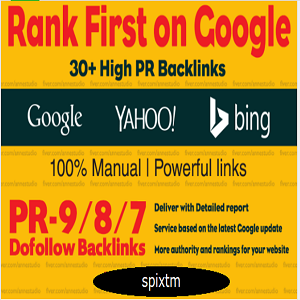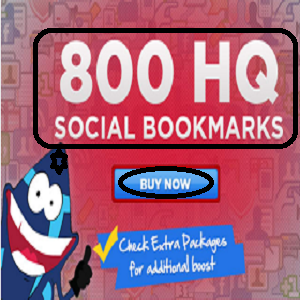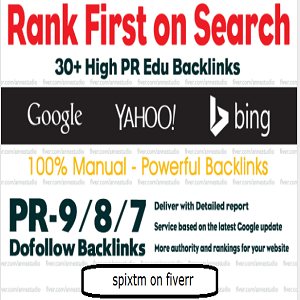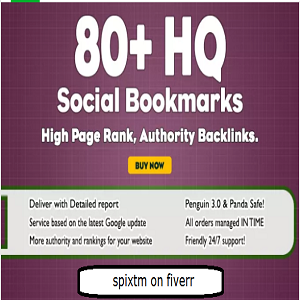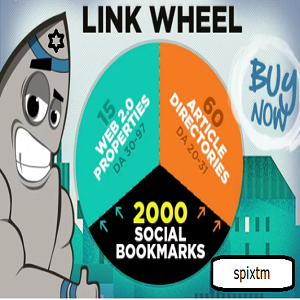AN EFFECTIVE SEO CHECKLIST 2017
One thing that needs to be mentioned before we dive into the details of website optimization is that on-page optimization tasks produce diminishing returns. In other words, you’ll benefit greatly from fixing the easy and obvious mistakes early on, but as you start to tackle the more technical and less obvious problems, you won’t get as much benefit from doing so.
With that in mind, remember to take a step back and ask yourself if your time could be better spent elsewhere, rather than fixing every single on-page error found on your website. Do as much as you can on your own and get help for the rest. Without further delay, here’s the Ultimate SEO Checklist for 2016.
INITIAL SETUP & BENCHMARKING
1. Google Analytics: Setup Google Analytics and add your tracking code to your website in order to start measuring website traffic and other important metrics. For instructions on how to install your tracking code and set up some basic goals and traffic reports, use this setup page and the Google Analytics Training Academy. Some alternatives to GA include Clicky, KISSmetrics, and Piwik.
2. Google Webmaster Tools: Add your website to GWT in order to keep tabs on search queries, crawl errors, security issues and more. To learn more, read this helpful guide.
5. WordPress SEO plugin: Upload and install the WordPress SEO by YOAST plugin. To learn how to use this plugin at its full potential, read this detailed guide. An alternative to WordPress SEO by YOAST is the All-in-one SEO pack plugin.
6. Page load speed: Run your website through Pingdom’s Speed test tool. Use this as a benchmark to gauge your page load speeds again after optimization is complete.
7. Website audit: Run your website through Hubspot’s marketing grader to see where your website stands before beginning optimization. Download the results and keep them for future reference.
Once you’ve done all of the above, you’re going to want to take a ‘snapshot’ of your current SEO lead generation efforts.
For example, you’ll want to create a spreadsheet so that you can calculate the following metrics every month:
- Total Unique visitors (users)
- Visitor-to-lead conversion rate (%)
- Lead-to-Customer conversion rate (%)
While this is maybe outside the scope of the traditional SEO checklist you’re used to seeing, it’s important to note that these metrics are what make or break a business, and nailing down a reference point before you start optimizing your website is crucial for monitoring improvement.
Calculate these key metrics every month, and you’ll know whether or not your efforts are paying off.
If they aren’t, maybe the keywords you’re focusing on are too competitive or your site structure & on page SEO needs work.
Don’t skip this step. Making decisions without data is a surefire way to lose the SEO game.
Once you’re done the initial benchmark phase, it’s time to find keywords.
Recommended tool: Google Analytics is the perfect tool to use for tracking & measuring your progress with SEO. It’s easy to get started, and is used by most SEOs.Click here to learn more about setting up Google Analytics.
KEYWORD DISCOVERY (MODERN DAY KEYWORD RESEARCH)
8. Develop buyer personas: Think of who your ideal client is. What are their problems and challenges? What solutions do they need? What is your target market searching for? Answering these questions and more will greatly improve your website conversion rate and SEO. Develop a snapshot of your ideal client and figure out what kind of content should be created to attract them. This step is crucial and helps build a solid foundation for generating traffic.
Couple this with old-fashioned keyword research, and you have a winning combination. This topic could have its own 10,000-word resource alone, so we suggest you take a look at Ellie Mirman‘s post over at Hubspot that provides a free buyer persona template you can use to get started.
9. Browse related searches: Once you’re aware of what your ideal clients are searching for, head over to Google and enter some keywords and key-phrases into the search box without pressing “Enter”. Use the related suggestions that come up, as well as those at the bottom of the search results to build out your keyword list.
10. Expand your keyword list: Use automated tools such as the Google Keyword Planner to find even more keyword phrases that might be worth targeting. See the end of this article for more free and paid keyword tool options.
11. Narrow down your keyword list: Once you have a long list of possible keywords & phrases, sift through them using a competition tool and eliminate overly competitive keywords that aren’t worth pursuing.
12. Choose target keywords:. Once you’ve filtered out the irrelevant and overly competitive keywords, it should be easier to choose keywords in line with what your ideal clients are searching for—keywords that you actually have a chance to rank for. These chosen keywords or key-phrases will be the centerpieces of your content; they will be used to provide answers to your visitors’ questions as well as to position you as an authority who can help them if they need even more.
What would an SEO checklist be without instructions on how to create content?
Now that your initial benchmarking is done and you’ve chosen your target keywords, it’s time to focus on creating quality content that serves your audience.
CONTENT
13. Create an editorial calendar: Using your new found keywords and buyer personas, read this post on creating an editorial calendar by Michele Linn to help you keep your content marketing campaign effective and organized.
14. Use trends to find new compelling topics: Use Google Trends to stay up to date with trends related to your business in order to find new content ideas, modify existing content, and better understand what your ideal clients are searching for.
15. Use a blog title generator: Use this blog title generator to come up with compelling blog titles for your various content topics.
16. Vary the medium: Once your content is ready, consider varying its medium by making it available in audio, video, Powerpoint, pdf, etc.
17. Syndicate: Use content syndication to get your content into the hands of many more people and seen by the eyes of many more viewers. Read this article on content syndication.
18. Re-purpose: Use old content to your advantage by creating follow-up posts, making updates, putting a spin on your stories or even combining two relevant pieces in order to make a more useful resource.
Now that you’ve wrapped your head around creating content, you have to make your content work for you by optimizing it for the keywords you found earlier.
Recommended tool: Coschedule is a must if you’re planning on implementing a content marketing strategy for your business. It helps you save time, stay organized, and better promote your content. Click here for a 14-day risk free trial of Coschedule.
Think of this next section as your on page SEO checklist.
ON PAGE SEO CHECKLIST
19. Title tags: Write a unique title tag for every page and post. Use the keywords or key phrases found in the keyword discovery part of the checklist. Limit title tag length to 60 characters. Consider appending your brand or company name at the end of your title tag to increase brand awareness.
20. Meta descriptions: Again, using your chosen keywords and phrases, write a short description describing your page or post. Keep it under 155 characters, and make it enticing so that viewers will click through from the search engine results page to your content. A short call-to-action, such as “click here” or “read more” often helps.
21. Permalink structure: It’s best to include your keyword, phrase, or a variation of it in the URL of your page whenever possible.
22. Headings: Proper use of headings tags lets search engines know what your webpage is about. Be sure to include at least one H1 tag related to your topic, and use the other heading styles (H2, H3, etc.) if it makes sense to do so.
23. Images: Include at least one image in your content, and use your keyword or its variation as the alt tag. It can also be beneficial to name the file of your image as your keyword or phrase before uploading.
24. Content & length: Aim for content over 500 words, and ideally closer to the 1000-word range. However, if you can say what you need to say in 400 words, then stick with that. Don’t force your content and fill it with fluff. Quality is always better than quantity.
25. Semantics: Don’t always repeat the same keyword over and over. Be sure to sprinkle synonyms and variations throughout your content to give search engines a better idea of what your content is about. This will also help you avoid getting Google-slapped for over-optimization.
26. Site structure: Make sure each piece of content on your website is accessible in no more than 3 clicks from your homepage. Simply put, take a look at your site structure and make sure everything is easily accessible. If you can’t get to a page with 3 clicks, consider modifying your site navigation.
27. Internal linking: Use internal links in your articles to send people to other relevant pieces of content on your website. For more on this topic, read the Moz post on internal links.
28. Linking out to relevant resources: Use external links when referencing another piece of content on the web, and be sure to use relevant anchor text when linking out. For more on external links, read the Moz external link guide.
Now that your on page seo is on point, you’re going to want to boost your efforts by acquiring some quality backlinks that show search engines your content is reputable & educational.
Recommended tool: The WordPress SEO plugin by Yoast is the go-to on-page SEO plugin. It’s simple to use, and is all you need to make sure your on site SEO is optimized.
OFF-PAGE OPTIMIZATION
29. Competitor link profile analysis: When looking for new backlinks, look at your competitors and see where they’re getting their links. Use the Moz competitive link analysis guide.
30. Create a link opportunity worksheet: Once you’ve figured out where your competitors are getting their links from, create a spreadsheet for them along with any other link opportunities so you can begin to acquire relevant backlinks for your content.
31. Create an email outreach script: Now that you know where you plan on acquiring links, create an email script that you can easily modify and send to authors and webmasters in order to ask them if obtaining a backlink is at all possible.
32. Identify key influencers: Use Google search and social media to find influencers in your niche or industry that you can create relationships with. Leverage their networks to increase your reach and grow your audience.
33. Search for existing non-linked content: Search for content written about you or your business that doesn’t currently have a link back to your website or blog. Contact the owner or author of the piece and ask them to kindly link back to you if possible.
34. Take part in discussions: Search for forums and discussion boards on topics related to your industry or business and partake in conversation. Answer whatever questions you can with quality responses, and mention your website if it can help those looking for solutions. For more on forum marketing, read this How to Engage in Online Forums post by Jason Falls.
35. Disavow harmful links: Simply put, disavow links that are hurting your rankings.Read this post by Neil Patel on the Disavow Tool.
36. Anchor text: Look at your own backlink profile and see if you can reach out to authors or webmasters and have them change the anchor link text linking to your content to something more appropriate. Be careful with your anchor text distribution though. Read the post Anchor Text and Avoiding Over Optimization by Geoff Kenyon.
37. Relevancy: View your existing backlinks to see if they link to appropriate pages on your website. Maybe they link to older content that is now irrelevant, or perhaps you’ve created a newer piece of content that is a tad more helpful. Reach out to the source and ask them to make the necessary changes.
That should be all you need to improve your off-page SEO. Building links is a very manual process, but it can’t be neglected. Links won’t build themselves unless you have truly epic content, which–let’s face it–only happens once in awhile.
The next step is to boost your efforts with social signals.
Recommended tool: Moz, the leader in everything SEO, has a suite of tools geared towards helping you maximize your off-page SEO efforts. To learn more about Moz and their powerful tool suite, click here.